Publishing to GitHub
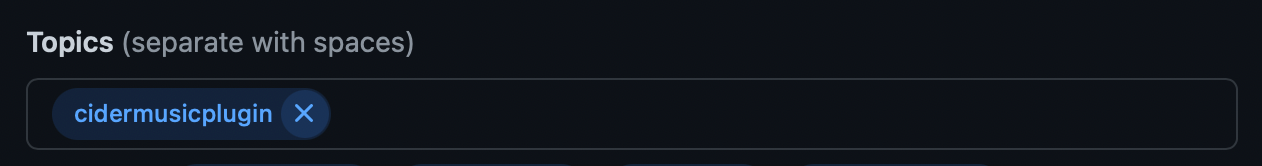

README.md file within the Explore Plugins on GitHub page, so be sure to include some screenshots showing off your plugins.Last updated
Was this helpful?
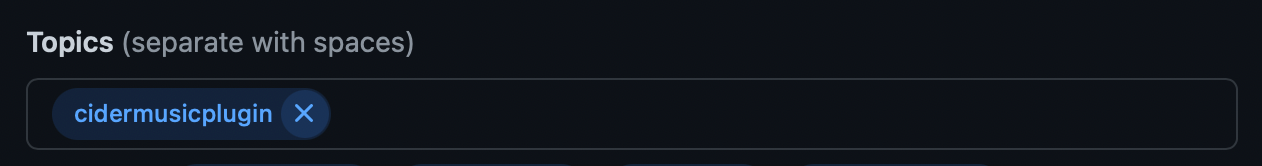

README.md file within the Explore Plugins on GitHub page, so be sure to include some screenshots showing off your plugins.Last updated
Was this helpful?
Was this helpful?